
By clicking on the Speaker Icon ![]() in the Listen column your browser will open a new tab and play that sermon. If you click on another Speaker Icon that same browser tab previously opened will play that new sermon abandoning the previous.
in the Listen column your browser will open a new tab and play that sermon. If you click on another Speaker Icon that same browser tab previously opened will play that new sermon abandoning the previous.
If you want to save the file to your hard-drive, then click on the File Download Icon 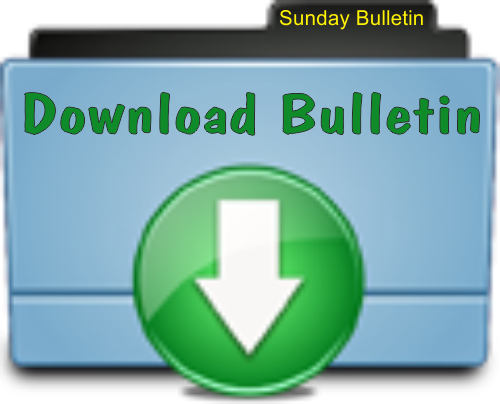 in the Download column. Firefox, Chrome, Opera, and MS Edge all now support this funtionality!
in the Download column. Firefox, Chrome, Opera, and MS Edge all now support this funtionality!
Some sermons are available as videos! Clicking on the  will open a new tab with that video.
will open a new tab with that video.